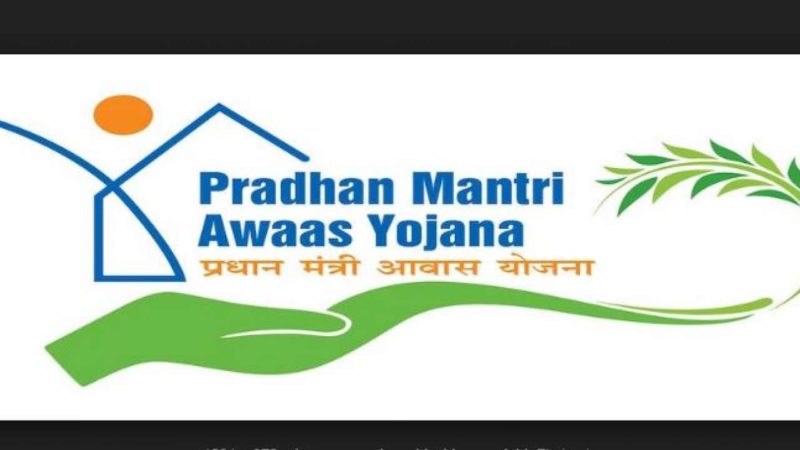The Pradhan Mantri Awas Yojana Scheme was launched in June 2015 by the central government to provide affordable housing for all citizens of India. It was proposed to ensure that both rural and urban population of India would have access to over 2 crore houses built via this scheme by 2022. Besides access to affordable houses, PMAY beneficiaries can get home loan subsidy of up to 6.5%.
Given the nature and sheer scale of the proposition, PMAY is eco-friendly in its approach and ensures it provides for and uses sustainable technology for the houses. As PM Awas Yojana is mainly for economically disadvantaged citizens of India, it has strict eligibility criteria, though now its benefits have been extended to those from low-income and middle-income categories.
If you’ve met the requirements and applied, here’s how you can search to see if you are a beneficiary under PMAY using the government portal.
Login to refine the search
Access the online portal for the PMAY scheme and login in using your username and password. You’ll also be asked to provide an OTP to verify your login details, and upon doing so, login and ensure you’ve selected the right state to begin your search.
Search by name
On the main website, you’ll find a dropdown menu called ‘Search Beneficiary’. Select ‘search by name’ from the Pradhan Mantri Awas Yojana list and when prompted, enter your name and click ‘show’. If you’re a beneficiary, your name will feature on this page and you’ll be able to access your details.
Check the PMAY rural list with your registration number
If you are applying for the PMAY-Gramin scheme, you will receive a registration number upon successful application. You can use this to search for your name. All you have to do is visit the PMAY-Gramin online portal and enter your registration number. Additionally, if you don’t have the number, click on ‘Advanced Search’ and enter the details manually, ensuring you pick the right state and then click ‘Search’.
Furthermore, to check for your name in the list generated for the survey data, here are the steps you need to follow.
Login through PMAY MIS
To access this data, you need to log into the PMAY portal using the ‘PMAY MIS’ button. Enter your username, password and the CAPTCHA to login.
Locate ‘Report’
After logging in, hover over the ‘Report’ and a dropdown menu will feature ‘List of Survey Data’. Click this.
Enter details
You’ll be redirected to a page where you need to enter details such as the name of the state, city name and district name. Select these options accurately and click show.
Generate the list
A list will generate showing you the names for the parameters you’ve entered in the previous step. Look for your name on this list.
Using either method, you can check if your name features on the list of beneficiaries under this scheme. If it does, you can avail a home loan from a PMAY registered lender to avail the subsidy benefit. This will help you become a homeowner easily, especially when you pick a lender such as Bajaj Finserv. They offer the lowest home loan interest rate in India and makes the deal all the more attractive if you’re a PMAY beneficiary.
This loan is designed to suit you, and so, in addition to the nominal housing loan interest rate, high loan amount of Rs.5 crore, and flexible tenor up to 20 years, you also enjoy doorstep service, which adds another layer of convenience to your application as representatives will come to you to collect the documents. Additionally, you enjoy the ability to refinance any existing home loans at a much better interest rate to make being a homeowner more affordable.