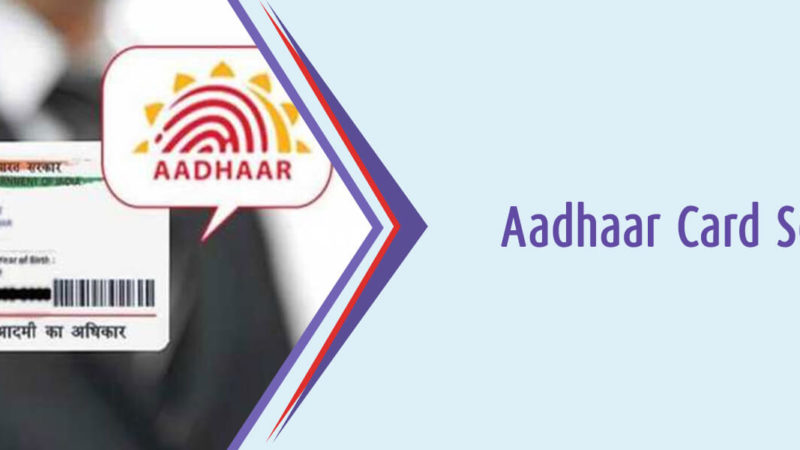As of November 2018, the total number of Aadhaar cards issued by the UIDAI stood at 122.90 Crore. 29.02 Crore cards were issued to individuals aged 5 to 18 and 6.17 Crore to children below the age of 5 during that year.
The Aadhaar has become one of the most crucial documents for KYC. It is mandatory to avail government or private services. The UIDAI made e-Aadhaar available to enrolled citizens to make the process of KYC sublime. A simple PDF file, download e-Aadhaar card without any hassle and presented on demand.
If you don’t know how to download e-Aadhaar card online, then follow the steps mentioned below:
- Visit the official website of UIDAI.
- Click the “My Aadhaar” tab.
- Select “Download Aadhaar”.
- Enter your Aadhaar number, enrolment ID, or virtual ID.
- Choose whether you want a Masked Aadhaar, which shows only the last 4 digits.
- Click on “Send OTP”.
- Enter the OTP send to your linked phone number.
- Click “Verify and Download”.
E-Aadhaar will be downloaded in PDF format. Upon opening, you have to provide an 8-digit password. The required password is the first four letters of your name as it appears in your Aadhaar followed by your year of birth.
For example, your password will be AMIT1989 if your name is Amit Kumar, and your year of birth is 1989.
Now that you know how to download e-Aadhaar card online, follow these steps to avail yours. This document can be used to avail various services like when applying for a personal loan. Ensure that you have linked your mobile number with your Aadhaar to download this document.
How to Link Your Mobile Number With Aadhaar?
The only way to register your phone number with Aadhaar is through an enrolment centre. Follow these steps mentioned below to locate an enrolment centre:
- Head over to the official website of UIDAI.
- Click the “My Aadhaar” tab.
- Select “Update Aadhaar at Enrolment/Update Centre” under the “Update Your Aadhaar” section.
- Select “State”, “Postal (PIN) Code”, or “Search Box” depending on how you want to search for the nearest enrolment/update centre.
- Choose whether you want to see enrolment centres at banks/post offices and permanent ones.
- Click “Locate a Centre”.
Be advised that you may not have any centres at the postal code provided; however, there may be centres in other postal codes, which are close to the one entered. Hence, using the “State” or “Search Box” option is more beneficial.
You have to fill an “Aadhaar Update Form” at the enrolment/update centre to add your mobile number or make changes to your Aadhaar.
How to Check the Status of Your Aadhaar Update?
You can check the status of your Aadhaar update from the official website after submitting the form. To do that, select the “Check Aadhaar Update Status” option under the “My Aadhaar” tab on the official website. Enter the enrolment ID and time of enrolment to check the update status.
As per UIDAI, it can take up to 90 days for your Aadhaar to be updated. You may receive a new card depending upon the changes you have made. However, now that you know how to download e-Aadhaar card online, you can do so before you receive the physical card.
Where is Aadhaar Mandatory?
- File income Tax Returns
Linking your Aadhaar with PAN is mandatory to file income tax returns. You can link these two documents from the official website of the Income Tax Department.
- Avail Credits
Providing your Aadhaar is also necessary when you apply for credits like personal loans and credit cards.
Bajaj Finserv is an NBFC that provides such loans against few documents, Aadhaar being one of them. There are several features and benefits of personal loans offered by this company.
Bajaj Finserv also brings pre-approved offers, which simplifies the process of availing credit and helps you save time during the process. Pre-approved offers come with both secured and unsecured credits like personal loans, business loans, home loans, etc. Check your pre-approved offer by sharing only your few essential details online.
Now that you know how to download e-Aadhaar card online, you can present the same when availing the above services. Note that Aadhaar Card is not mandatory anymore to buy a new SIM or appear in competitive examinations and school admissions.